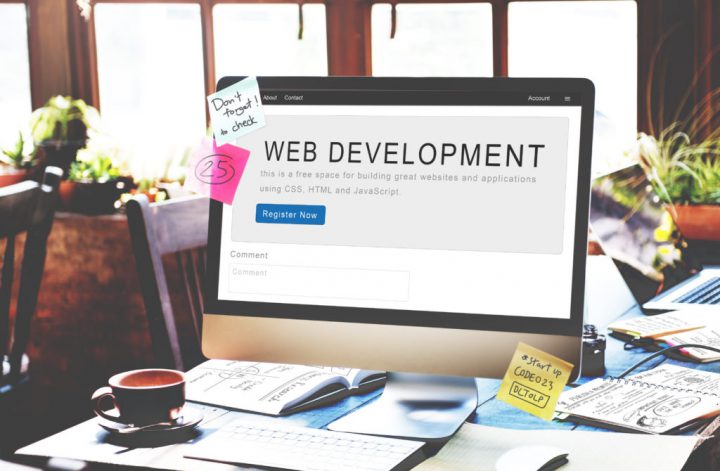Are you just beginning web design? Are you confused about using images on your website? Images look extremely attractive on any website. It enhances and beautifies your content and your website. Hence, it is necessary to use images properly. Read the tips below that you can follow to get the best results when adding images to your website.
Tips For Using Images In Website Design
1.Use Original Images
If you are adding images to your website design, it is always advised to use original photos instead of stock pictures. There is no mandatory rule that you can’t use stock pictures. Stock photos can also work for your website, but using your own photos will make a much bigger impression on your customers.
With original images, customers will get an idea of the authenticity of your website. You can add pictures of your workplace, staff, office, etc., on your website. This will connect customers with your business and make them feel closer to you. By adding original images, you can build trust among customers.
2.Crop And Resize The Images
As a web designer, you must know that you cannot just put any image on your website. You must edit them properly, crop and resize them to fit your website, and make them visually appealing.
There are a lot of users of websites with different screen sizes. The image you upload to the website must appear the same to all users, regardless of screen size. It should not appear different to a computer user than it does to a mobile user. To ensure this does not happen, cropping and resizing the image must be kept in mind. To resize the image, you must also keep the resolution in mind. To avoid a blurred or distorted photo, you must keep the resolution higher than 72 DPI. Keeping all this and mine in mind will improve your website’s experience on every screen.
3.Use Relevant Images
Using images on websites is meant to enhance the content the website has. In other words, the images you add must have some relevance to the content you have provided on your website.
If your content is about music, you cannot have food images on your website. You have to add musical instruments or music symbols to enhance what your website is meant to be. The image must add some value to the website. And non-relevant photos can ruin the interest of the audience. The image must not drag the audience to another track. It should be the visual representation of what your website tells.
4.Integrate Icons
Integrating icons into your website is simple but has a crucial role. Nowadays, people are trying to cut down as much readable text as possible on their websites. As a result, the text takes up more space on your website that you can use to add more information.
Icons help website designers in this situation.
There are a lot of various icon meanings that are defined to the user from before. For example, if you want to show a case search bar, you can use a magnifying glass as a symbol. If you want to go to the homepage, then a sign of a house can do it for you.
The small icons can make your website look more organized and clean. This will not only just save space for you but also make your website look professional. Using these icons, you can make your website more engaging.
5.Optimize Your Images
Website designers get trapped here when they have to add many images to the website. Large images will increase the loading time of the website. When users open your website, and it will take a lot of time to load, it becomes very frustrating. They will gradually stop opening your website and find an alternative soon.
It is obvious that large images or many pictures will increase the website’s loading time. To tackle this problem, web designers have to optimize the image properly to control the website’s loading time. They must compress the image and add it to the web page. Make sure that the image does not lose its quality and does not have a large size. Hence optimized images will help you avoid the problem of slowing down the website.
6.Choose Images For UI Elements And Icons
Adding stock photos to the UI elements and icons can be a game changer for your website. Adding images to your website’s UI elements and icons can help make it easier to understand and give it a more put-together look.
You can make your website smoother by using these images to your advantage. The message of your website can be conveyed more effectively by choosing the best images for UI elements and icons on your site. Try using the most common symbols for the icons and the UI elements to represent your website. You can hire Website Design Company Mumbai to do the job and make your website more interesting.
7.Use Multiple Images For Products
If your website is product-based, you must add multiple images to represent your products. The image you post for the product significantly impacts the customer’s decision to purchase your product.
Adding multiple images from different angles for your product will connect the audience more with the product, and they will gain interest in it. In addition, images from different angles or scaling images can give the audience a better understanding of the product. Following this simple step, you can easily convert a view to a customer for your business.
8.Use Captions And Accompanying Texts
You can put captions and other text next to the pictures you put on your website. Some pictures or icons may need alternate text to avoid confusion about what they are. Captions can also be added as keywords on your website to improve the search result. Accompanying text is added to describe the image adequately. These texts must be added in beautiful ways that enhance the overall beauty of your websites. You can use Creaa Designs on your website to beautify your web page.
Bottom Line
Images are a vital part of website design. It is meant to enhance your website and increase engagement. Using all these tips while designing your site, you can increase the chances for your webpage to retain more audience and reach the top of search results.